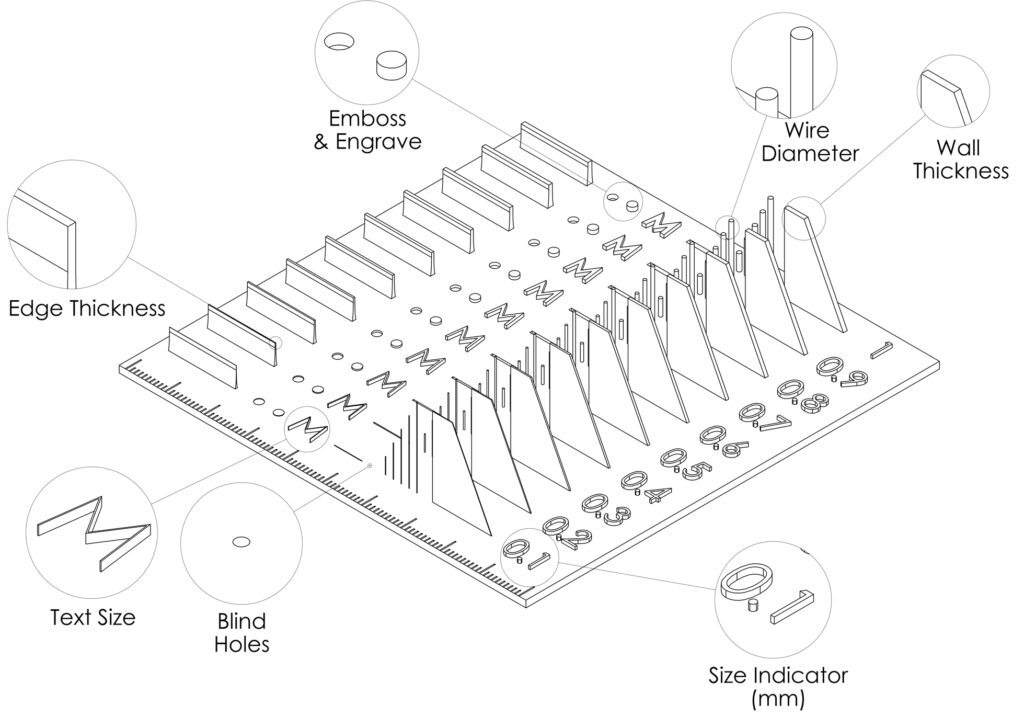3D PRINTING DESIGN GUIDE
In this design guide, we walk you through essential concepts to create 3D models suitable for 3D printing. Understanding the key limitations below will ensure your models are printed defect free. In this guide, you'll find detailed instructions on optimizing your designs for 3D printing, including, wall thickness, clearances and many more.
If your 3D file doesn’t follow all the printing guidelines, the parts may not print properly. We check the files before printing, but our system isn’t perfect. We can’t guarantee on-time delivery for parts that don’t meet the guidelines. If your file doesn’t follow the guidelines we can’t be responsible for any printing defects so please make sure to follow them carefully.
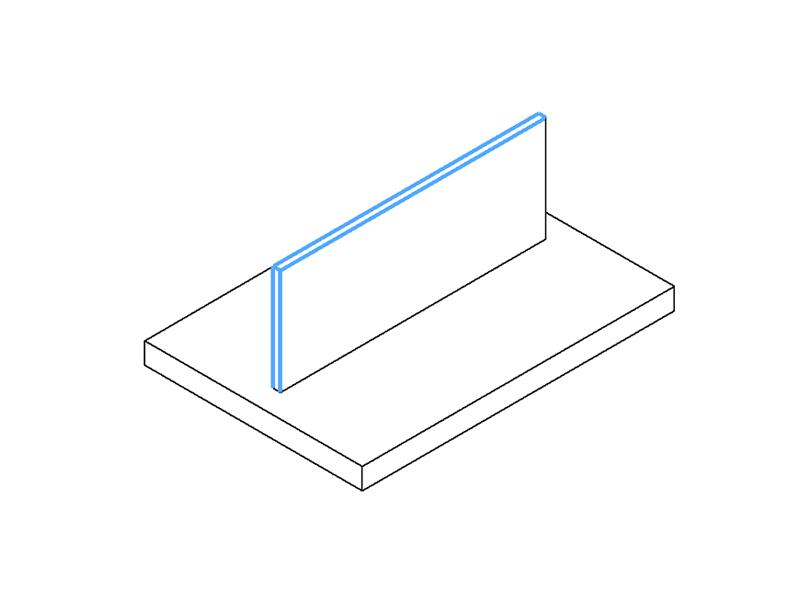
Wall Thickness
Wall thickness is limited by material characteristics: Thicknesses below 1.0mm may not print successfully and are prone to damage, Thicknesses greater than 1mm are rigid. To prevent deformation or print failure during production, extra thick (15mm+) walls may be hollowed.
MIN RESIN: 1mm
MIN FDM: 1mm
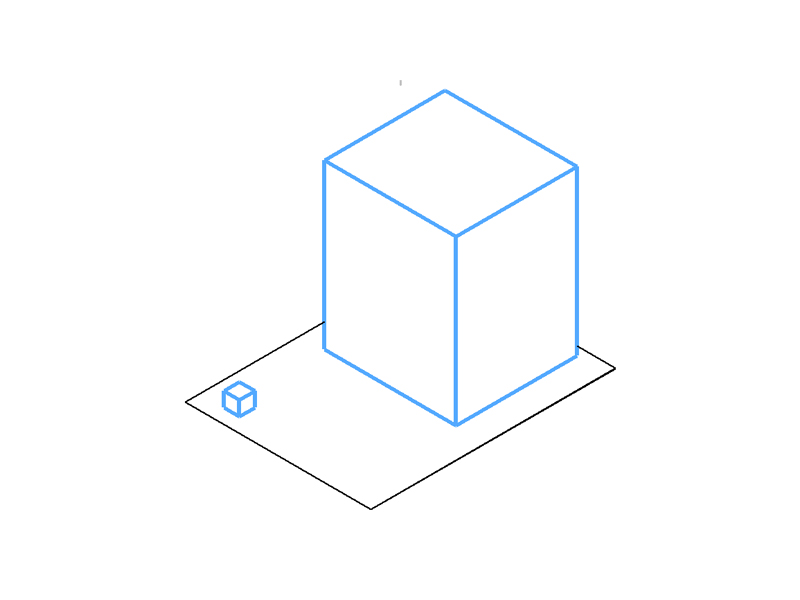
Part Size
Parts exceeding or falling below the specified sizes cannot be printed. The maximum size we can print is 350mm Length x 350mm Width x 350mm Height. The minimum size technically is a 1mm square, however this may too fragile to post process so in practise the minimum we can gaurantee is 8mm³.
MIN RESIN: 8mm³
MAX RESIN:156x278x295mm
MIN FDM: 8mm³
MAX FDM:350x350x350mm
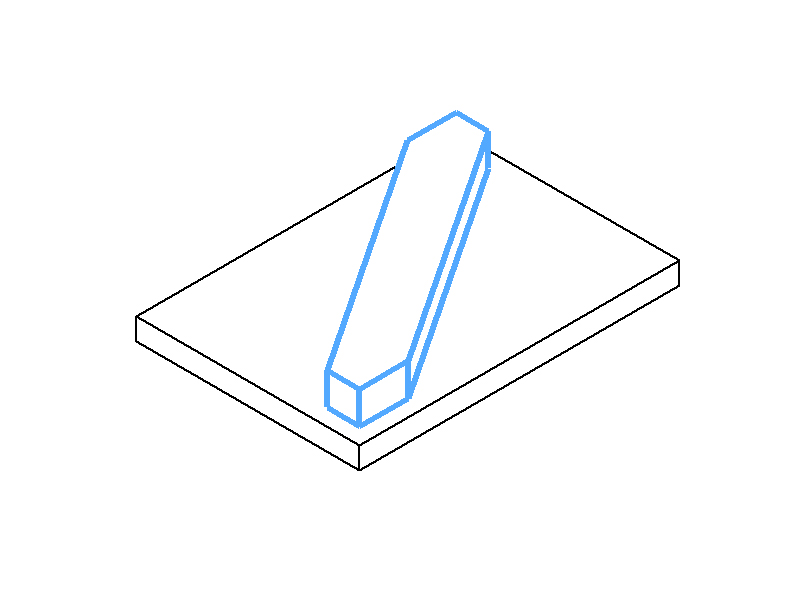
Embossed Detail
Embossed details are raised features on your model, like textures, patterns, or text. If these details are thinner than 0.4mm, they may be difficult to see or could break off during printing or post-processing. If the detail is shorter than 0.4mm it will be less visible but stronger.
MIN RESIN:0.4mm
MIN FDM 0.8mm
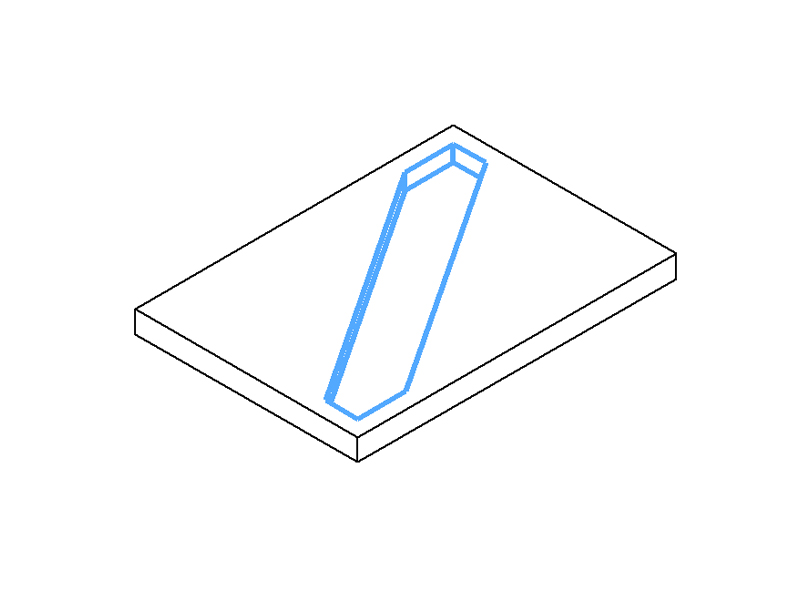
Engraved Detail
Engraved details are imprinted or recessed features on your model. Details must be at least 0.4mm in width and depth for any clarity.
MIN RESIN: 0.3mm
MIN FDM: 0.4mm
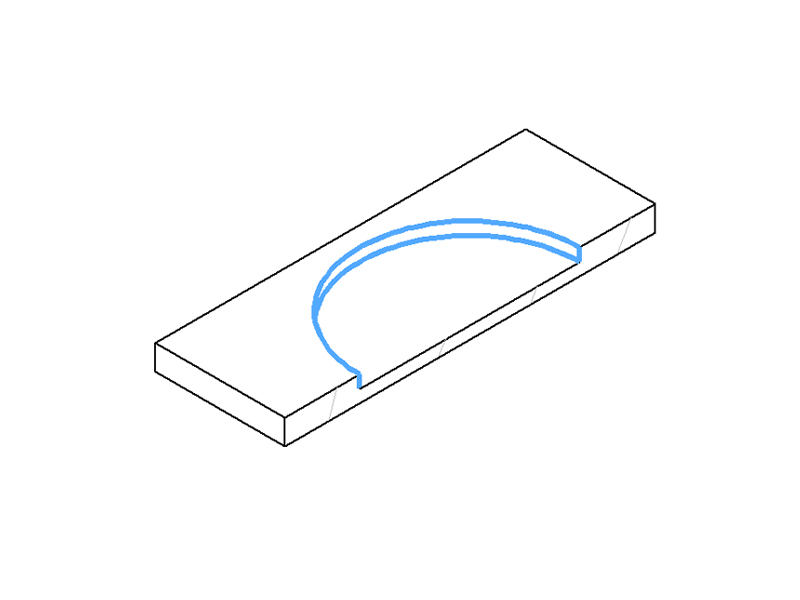
Blind Holes
To prevent uncured resin blockages a minimum diameter of 1mm is recommended, with an increase of 1mm in diameter for every 10mm depth. (e.g 30mm hole should be at least 3mm wide)
MIN RESIN: ø1mm
MIN FDM: ø1mm
DEPTH: ø+1mm/10mm
DEPTH: ø+1mm/10mm
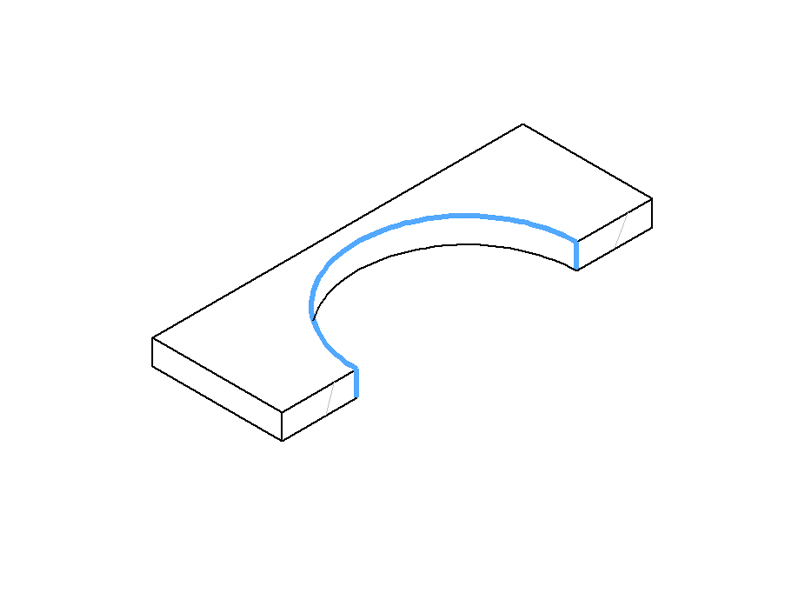
Through Holes
Through holes are slightly less susceptible to blockages than blind. A minimum diameter of 0.9mm is recommended, with an increase of 0.9mm in diameter for every 10mm depth.
MIN RESIN: ø0.9mm
MIN FDM: ø1mm
DEPTH: ø+1.mm/10mm
DEPTH: ø+1.mm/10mm
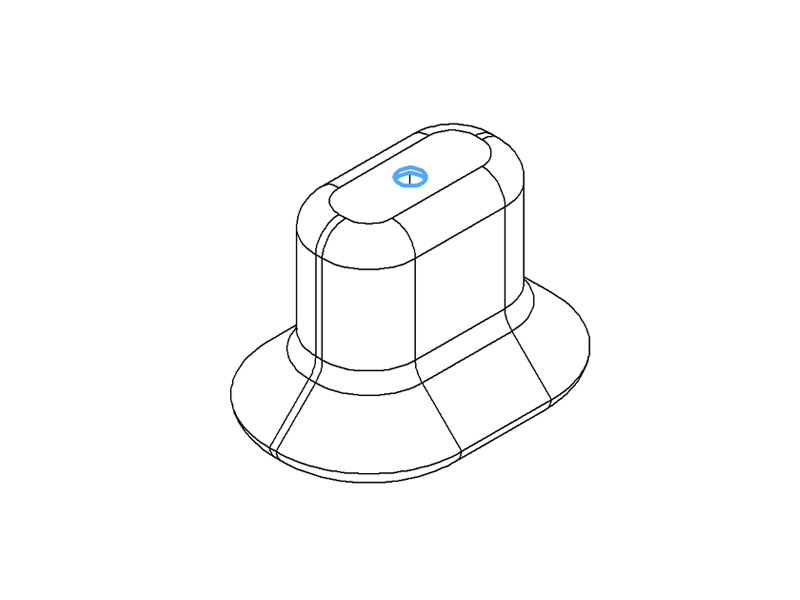
Cavities
When designing hollow parts, be sure to use large openings and avoid non-line-of-sight cavities to prevent trapping of uncured resin inside. A ideal wall thickness for hollow parts is 1-2mm.
MIN RESIN: 1mm
MIN FDM: N/A
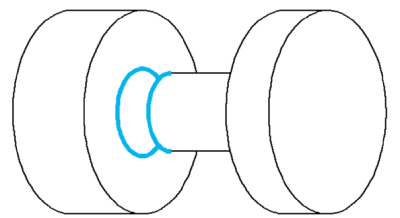
Assembly Clearance
For parts intended to be assembled post-printing. A free fit offers more space for easy assembly and movement, while a close fit is tighter and may require some force or adjustments to assemble.
FREE FIT RESIN: 0.4mm
CLOSE FIT RESIN: 0.2mm
FREE FIT FDM: 0.5mm
CLOSE FIT FDM: 0.25mm
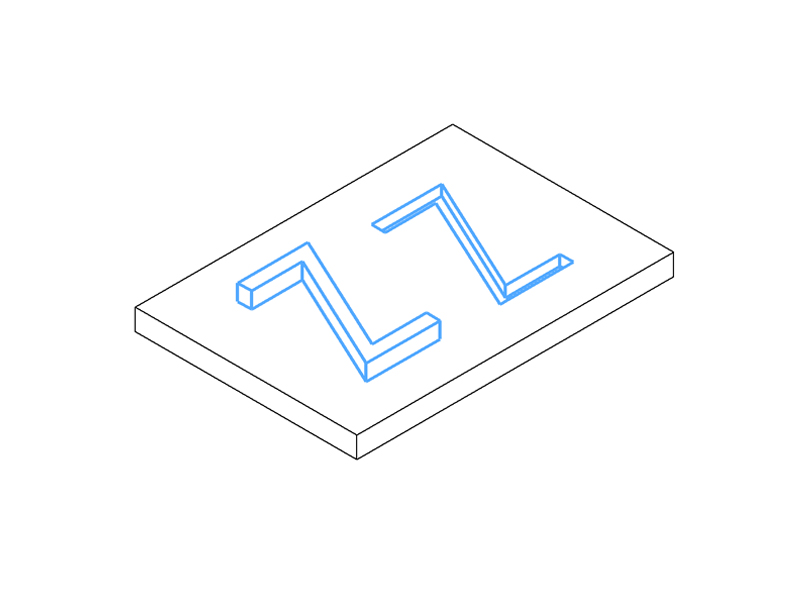
Text Size
It’s important to consider the distance between engraved letters as well as the line weight of embossed text. Any material thickness below 0.4mm may not be visible or could break during production.
MIN RESIN: 0.2mm
MIN FDM: 0.4mm
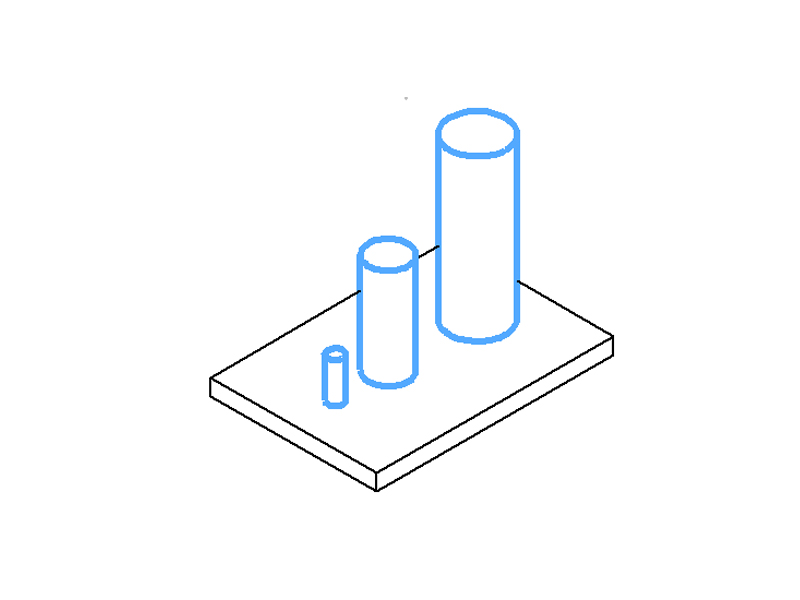
Wire Diameter
It's advisable to maintain a minimum thickness of 1mm for wires up to 20mm long, increase to 1.5mm for lengths up to 30mm, and use at least 2mm thickness for anything longer.
MIN RESIN: 1mm
MIN FDM: 1.5mm
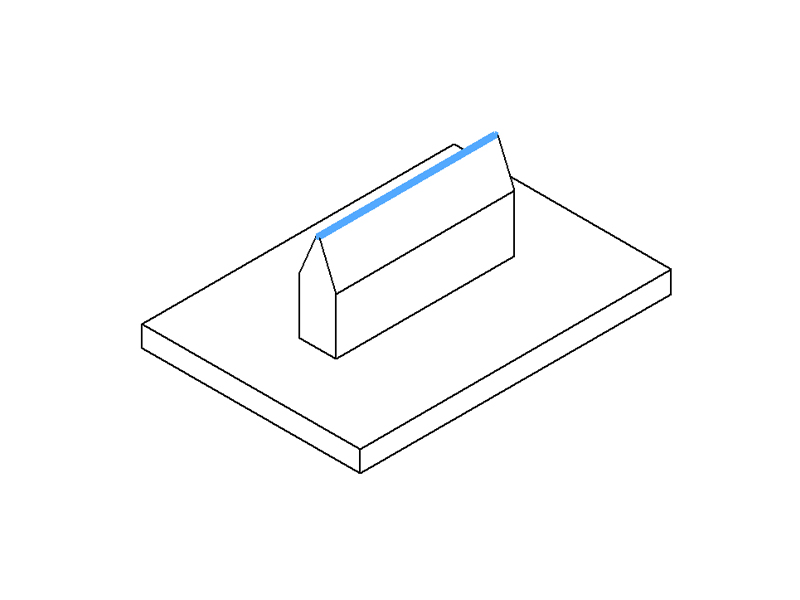
Edge Thickness
To prevent damage during manufacturing, avoid designs with edges that taper to zero thickness. Thin edges are prone to damage; it's recommended to blunt these tapered edges to a minimum thickness of 0.3mm.
MIN RESIN: 0.3mm
MIN FDM: 0.5mm
Design Limitations Model
Generally, we guarantee wall thickness, holes, extrusions, engravings, text sizes, edge thicknesses and wire diameters over 1mm. We understand that some features in your design may need to be under this minimum threshold. We will print models under the thresholds, but it is at your own risk. We have created a design limitations model below.
As you can see our resin 3d printing can produce details finer than the 1mm minimums we guarantee. In fact, our resin can produce details as fine as 0.2mm with ideal geometry and print conditions. Please refer to this model to better understand these limitations under 1mm thick.